Building a 28byj-48 Stepper Motor Mount
- Link to dimensional drawing of Stepper Motor
- First you want to create a sketch. This will be where your image of the stepper motor dimensions will be inserted. There is a button to the left of the dimension button that is either the photo of a pdf or an image click on the arrow and select “insert image”. At the very bottom left corner of the pop up there is a button to import an image select that. You will then draw a rectangle the sizer of the rectangle doesn’t matter yet. To get the image to scale draw one horizontal line that is exactly 35 millimeters which is the same as the distance between the center of the two mounting holes on the stepper motor. To actually scale the image, drag the 35 mm line to the image and continue increasing or decreasing the size until it’s within reasonable accuracy. The image is now scaled personally I named this sketch drawing so I know what it is, but you can now hit the green check once you have delated the 35 mm line.
- I used a Prusa mini to print my part, it was printed in PLA and had 30% infill. There were no supports and the print took about an hour.

Recent Comments