The reference image I used is linked here. To start you’re going to go to on shape and click the small plus symbol at the bottom left of the screen. 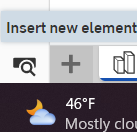
This will pull up a menu you are going to select import and choose you desired image. Once you’ve done this open up a sketch then click insert DXF or DWG. 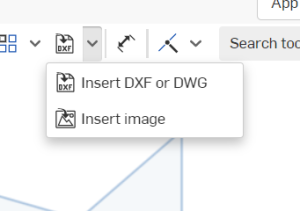
However you are going to click insert image. With your image now on your screen you are able to scale by making the measurements of the diagram line up with the measurement withing the on shape soft ware![]() .
.
Once you have scaled your image correctly you are able to being the sketch process on top of your diagram.
I used the Prusa Mini+ with PLA plastic and my slicer settings are displayed within this screenshot. 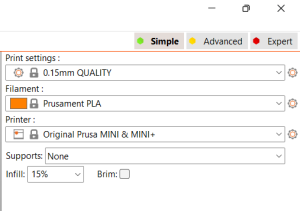
I am showcasing the end result here. 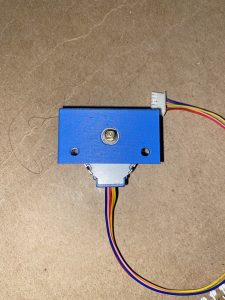
Recent Comments