Introduction
The objective of this lab was to design and implement a modified version of a classic ping pong game using LabVIEW. The goal was to create an interactive brick breaker game that includes user controls, scoring mechanisms, and graphical displays. This project aimed to reinforce key concepts such as graphical programming, real-time data processing, and user interface design while enhancing problem-solving skills in game development.
Background on LabVIEW
LabVIEW, developed by National Instruments, is a graphical programming language widely used for interactive simulations, control systems, and data acquisition programs. Unlike traditional text-based programming languages, LabVIEW employs a drag-and-drop technique, allowing users to build programs using a visual style called a block diagram. The user interface, known as the front panel, facilitates user interaction by displaying data, acquiring inputs, and generating graphs. This intuitive programming approach makes LabVIEW an excellent tool for developing real-time interactive applications, such as games.
Game Design and Features
The game was designed to function as a brick breaker, incorporating essential elements such as a slider, a ball, and a game board. Additional features include:
- Variable Difficulty Levels: Users can select different difficulty settings that affect game speed and slider size (Figure # shows the available difficulties).
- Dynamic Ball and Slider Movement: The ball moves across the screen, bouncing off walls, bricks, and the slider based on logical conditions.
- Scorekeeping System: A scoring mechanism updates the player’s score when a brick is hit.
- Endgame Conditions: The game ends when the ball misses the slider, all bricks are destroyed, or the player manually stops the game.
- User Messages: Messages provide feedback to the player, encouraging them during gameplay and displaying win/loss conditions.
- Keyboard Controls: The slider can be moved using the left and right arrow keys for enhanced user control.
Implementation Details
Difficulty Settings
The game features four difficulty levels—Easy, Medium, Hard, and Extreme—selected via a dropdown menu. The difficulty level determines the speed of the ball and the size of the slider. A MathScript function processes the difficulty input and adjusts the delay in milliseconds. The slider size is controlled by a sub VI that determines how many LEDs will be active based on the difficulty level.
Ball and Slider Logic
The ball’s movement logic is split into two main components:
- Vertical (Up/Down) Motion: The ball changes direction when it hits the top of the board, a brick, or the slider. The logic for bouncing off the slider ensures that the ball’s column index matches the slider’s and that the ball is positioned correctly above it.
- Horizontal (Left/Right) Motion: The ball bounces off the side walls based on a simple case statement that inverts the movement direction.
Brick Implementation
Bricks are added as 2×2 LED clusters on the game board. The game starts with nine bricks, whose positions are determined using a combination of constants and a random number generator. When the ball hits a brick, the brick turns off, and the ball bounces. A shift register ensures that bricks remain off once hit.
Scoring and Messages
The score is initialized at zero and increments by one each time the ball hits a brick. Messages are displayed dynamically based on gameplay conditions—motivational messages appear while bricks remain, and a congratulatory message is displayed when all bricks are removed. If the player loses, a humorous message appears instead.
Endgame Conditions
The game stops when one of the following conditions is met:
- The ball misses the slider.
- The stop button is pressed.
- All bricks are cleared.
Keyboard Controls
The slider is controlled using the left and right arrow keys. The initial position is centered on the game board, allowing the player to react quickly to the ball’s movement. The slider’s position updates based on key presses, with a case statement adjusting its column index accordingly.
Challenges and Potential Improvements
Although the game is fully functional, a few bugs were identified:
- Ball Bouncing Logic: The ball only changes its vertical direction when hitting a brick, making its trajectory harder to predict.
- Slider Interaction: The ball sometimes fails to register a collision with the slider’s corner, causing unexpected losses.
- Slider Movement Speed: The slider moves at the same speed as the ball due to their placement in the same while loop, limiting responsiveness.
Future improvements could include:
- More brick patterns for increased complexity.
- Additional user messages to enhance engagement.
- Bug fixes for improved ball physics.
- A randomized starting position for the ball.
Conclusion
This project successfully transformed a simple ping pong game into an interactive brick breaker game using LabVIEW. The extensive use of arrays and logical conditions presented a valuable learning experience in graphical programming and real-time data processing. While some improvements could be made, the game functions effectively and provides an engaging demonstration of LabVIEW’s capabilities in game development. To watch the game play watch the demonstration.
Recent Comments